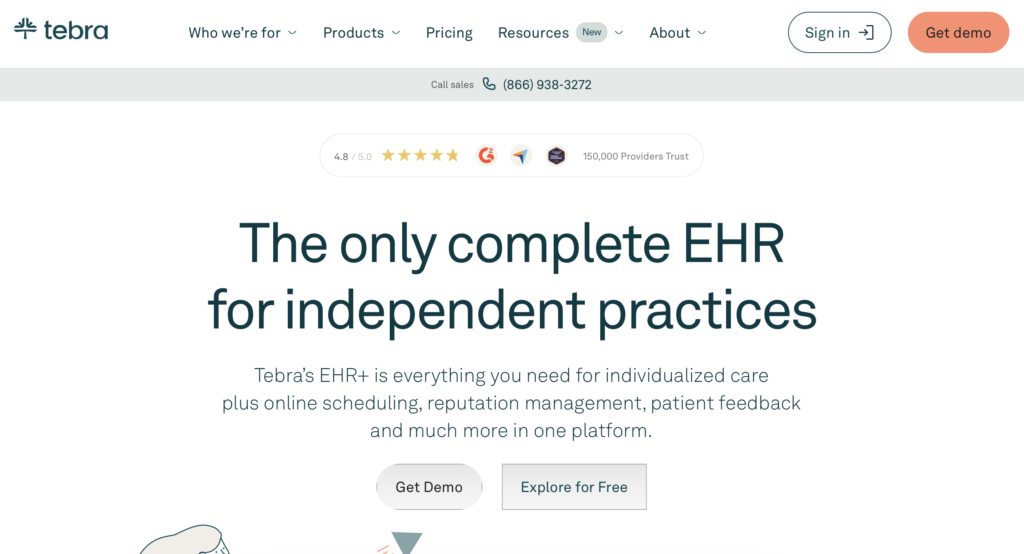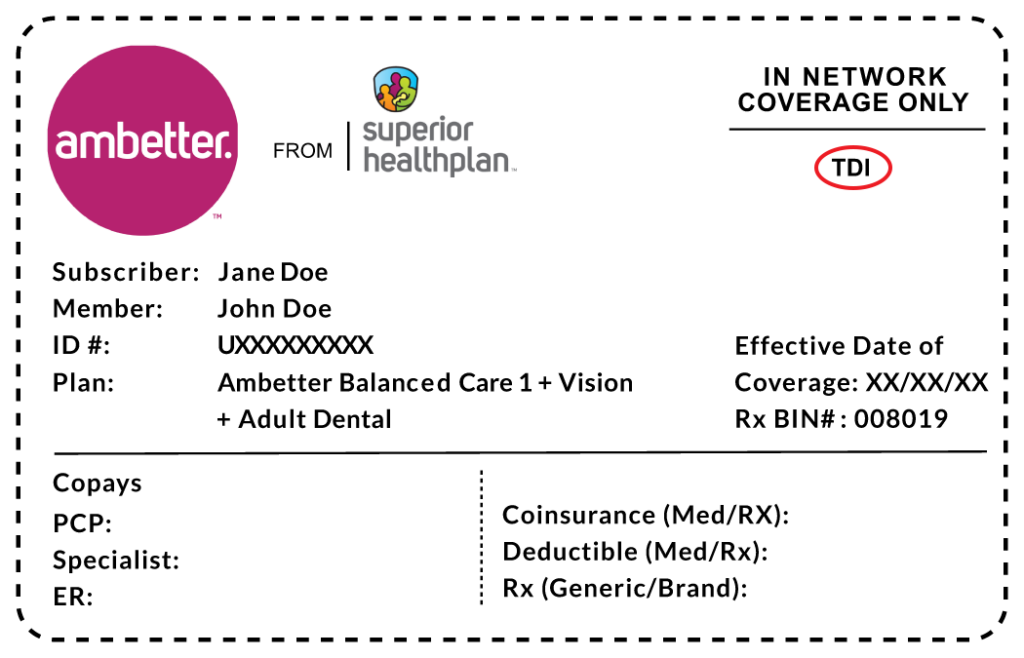Table of Contents
PatientPop Has Been a Huge Help
At first, PatientPop was great.
When I first started my practice, I needed a company that could help create my website and help obtain google reviews.
In that regard, PatientPop was perfect.
PatientPop also offered additional services which I though were amazing. Notably. I really appreciate their automated appointment patient text message reminders and online scheduling. The online scheduling feature has made it simple for patients to book appointments at their convenience, saving time for both my patients and my staff.
With the Google Reviews, PatientPop was really good. After every visit, patients are sent a feedback email/text. It essentially asks “How was your visit with us today?”
If patients said it was a good review, they were forwarded options to leave a google review of a health grade review. In contrast, if it was a negative review, it would notify my office so we could try to address any issues right away.
This system was good. I was able to go from essentially 0 reviews to 200 reviews in about 1 year.
PatientPop Then Started to Show It’s Flaws
At first, PatientPop was perfect.
There were a couple of small issues that were quickly addressed. For example, our Online Bill Pay feature was inactive and they were quick to update it.
There were 2 egregious errors that PatientPop started to display.
I think the root cause is its poor integration with ModMed, but I am not a software engineer, so I cannot truly begin to speculate the cause of the issue. Instead, I can only tell you my experience being a user.
#1 Patients were Reminded of the Wrong Appointment Time and Date
This is by far the most annoying aspect about PatientPop.
Instead of helping reduce my office administrative burden, PatientPop’s frequent text message errors made it extremely challenging.
For example, if a patient made the appointment for June 5th at 2 pm, we would create the visit in ModMed. The patient would then get a text message reminder for June 5th at 2 pm
However, if a patient rescheduled or cancelled their appointment, my office staff would reschedule the visit in ModMed. For example, let’s just say the patient wanted a June 10th 10 AM visit. Unfortunately, at this point, PatientPop would still remind patient’s to come on June 5th at 2pm.
This lead to several phone calls from confused and sometimes irritated patients. Many patients began to question our competency since we seemingly couldn’t get scheduling done. I was extremely frustrated. I sent several ticket’s that would seem to resolve the issue for a few weeks. However, we seem to get the same issues over and over again.
By the end of it, we began to have a template apology text message or phone call. “Hello Mr. Smith, we apologize for the confusion. Our new text message software is slightly buggy, and it sometimes has the wrong date. We do see you scheduled for June 10th at 10 AM and we will see you then.”
#2 Patients were able to book unavailable appointment times.
Online booking is a convenient feature when it works.
However, for whatever reason, patients are able to book appointment times and slots for times and dates that are NOT available.
Fortunately, every time a patient books an appointment online, I get an email. My front desk and I are able to quickly call the patient back to address the issue so usually patients are not as upset.
Again, we sent several tickets to address this. At first, it seemed to fix the issue, but without fail, patients would seem to be able to book unavailable times.
Our office staff thought were were clever when we came up with a work around. We would initially schedule “Test Patient” on the days that we were closed. This seemed to solve the issue temporarily.
However, patients continued to be able book on days our office was closed. My office staff just had to catch it every time.
I plan on getting rid of PatientPop.
So Now What?
PatientPop served it’s role of getting my google reviews. I am truly grateful at their reputation management service.
PatientPop will keep my website. I will miss it, but I have since learned how to create a website on WordPress. You need to check out Tyler’s guides on WordPress. I used that guide to create this blog, and I will be doing the same for my new company website.
Am I worked if my SEO is low? No. Other corporate PE practices heavily advertise and pay for Google Ads anyways, so they are much higher on SEO than me. Has the stopped my practice growth? Absolutely not.
Since my practice is heavily referral based, my website really only needs to be able to be a landing patients. Patients find me by referrals, reading google reviews, and their insurance portals, so that’s where you should spend time working on.
In my opinion, chasing clicks via google ads is NOT as helpful for ophthalmology.
Stay tuned, my new company website will likely go live soon! I can’t wait to show it off!
Are you starting your own practice? Take a look at my post on the timeline!